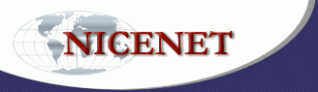EverNotes.com is a website home to a group of apps that allows you to record anything such as ideas, things of interest, things you see or hear. This allows you to remeber and share these things with others. You can access Evernote from a cellphone, computer or mobile device.
NiceNet.org is a non-profit website of Internet professionalsthat give their time to help out students and teachers with educational learning. It allows World-Wide-Web based conferencing, personal messaging, document sharing, scheduling and link/resource sharing to a variety of learning environments. It can be accesed from cellphone, mobile devices, and computers.